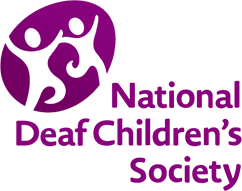You are here:
- Home >
- Get involved >
- Become more deaf aware >
- Make meetings deaf-friendly
Make meetings deaf-friendly
Follow these helpful tips to make meetings more deaf-friendly and inclusive.
Before any meeting
- Ask people how they like to communicate and what communication support they need (for example, an interpreter or notetaker). Everyone’s different!
- Give yourself enough time to book interpreters if needed.
- Give deaf participants a heads up. Send agendas and paperwork beforehand and offer to go through the information.
- Start each meeting with a gentle deaf awareness reminder.
Face-to-face meetings
- Prepare the meeting space. Circle seating is good so everyone can see to lip-read. Check lighting and background noise and make sure speakers or presenters aren’t in front of a window.
- Raise your hand and take turns. Don’t be embarrassed, it helps the deaf person know who’s communicating.
- Give people time. Make sure everyone’s caught up and had a chance to comment before moving on.
- Check in regularly. Don’t leave it to the end to check that communication has been easy to follow.
- Have a go at signing. If you don’t know the sign for something, fingerspell the first letter of the word.
Video and Zoom meetings
- Use the mute button. This limits background noise.
- Use the comments. Great for sharing details and asking questions.
- Use the tools. Check that the meeting host has enabled captions and that interpreters or speakers can be pinned or spotlighted.
- Follow up. Check with a deaf committee member if they want to clarify anything.
- Sit comfortably. Check you’re not too high, low, close or distant. If you’re signing, can people see your hands?
- Raise your hand. If you're able to raise your 'real' hand, do this instead of using the 'hands up' button. Using the 'hands up' button can cause everyone's videos to move around, which is confusing for lip-readers and signers.
Written communication
Don’t forget to be deaf aware when you’re writing too! Whether it’s email, WhatsApp or paperwork (like minutes from meetings) remember:
- keep it short
- keep it clear
- break it down
- use bullets or numbers
- use plain English.
- Download our Deaf Awareness Tips for Meetings flyer (117kb | PDF)