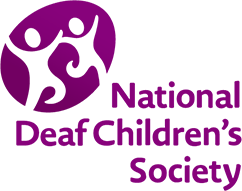Personal passports
What is a personal passport?
A personal passport is a document that brings together the most important information about your child. It helps childminders, nursery staff, teachers, Teachers of the Deaf, school staff and club leaders get to know your child and how they can best support them.
Personal passports are designed to be quick-glance, easy-to-read documents. They are a starting point for ongoing conversations. If your child has different needs in different settings – for example, in the classroom versus at a club – you might want to create multiple versions of this passport.
Details could include:
- details about their hearing loss – for example, profoundly deaf in their right ear
- how they communicate – for example, British Sign Language (BSL)
- What technology they use (and when and how they use it) – for example, hearing aids, during lessons, spare batteries kept in their bag
- what can help them have a positive experience – for example, being able to sit in a certain area for assemblies
- what they may find challenging – for example, they get frustrated when they can’t hear during PE (needs quiet room to hear speech)
- how to keep them safe – for example, watch them closely as they sometimes wander off.
We recommend involving your child as much as possible in creating their passport to help build their confidence in identifying their needs and asking for support.
A personal profile is the same as a personal passport, but it is generally created by the young person themselves. As soon as they feel able to, we encourage young people to create their own personal profile, as it’s an important part of developing confidence and independent living skills.
When or where would using a passport be useful?
Personal passports are useful across a range of settings, such as school, sports clubs, childminders, hospitals and guides/scouts.
Tips on writing a personal passport
-
Decide whether to write in your voice (‘My child is deaf’) or your child’s voice ('I’m deaf’).
-
Be as specific and detailed as possible. For example, don’t say ‘Needs hearing aids checked regularly’; say ‘Needs hearing aids checked three times a day’.
-
Don't say more than you need to – important information might get missed if you write too much.
-
Create different passports for different situations. What you tell your child’s teacher might be very different to what their childminder, scout leader or football coach needs to know.
-
Update regularly, preferably at the start of each new school year, as changing schools/teachers can be a particularly challenging time for your child.
-
Don’t include confidential information that will limit who you want to share the passport with. This sort of information can be passed onto a keyworker or teacher in a different way so that the passport can be widely shared.
Using our templates
These templates are starting points, designed to adapt to suit your needs. To help children express their personality and feel more ownership over their personal passport, we recommend letting them choose which version they want to make their own.
The PDF versions are designed to be printed out and filled in by hand. They feature beautiful illustrations and spaces for your child to share their thoughts.
The digital Microsoft Word versions are more adaptable. You are welcome to add or delete sections, change font sizes and even add in different colours. (Please note: The formatting of the digital Microsoft Word versions may appear differently in online platforms, such as Google Docs. Using a desktop version of Microsoft Word helps maintain formatting.)
- Suggested text with examples of what you might want to say are in italics and in square brackets. Delete and/or replace the text with what works best for your child.
- Most of the questions in the personal passports use empty text boxes, which you can type into. There are some sections with checkboxes; you should be able to click on the box to add an ‘X’ for the relevant options.
Templates and examples
Early years and younger primary (ages 3 to 6) template: Under the Sea theme
Early years and younger primary (ages 3 to 6) template: Jungle Animals theme
Early years and younger primary (ages 3 to 6) template: Microsoft Word
Older Primary (ages 7 to 11) template
For secondary, post-16 and employment, your child can fill in their own personal profile.