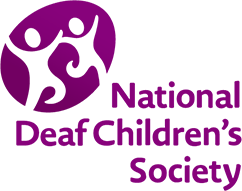Technology
Lots of deaf people use special technology to help them. Some kinds of technology help you to hear more clearly. Others help you to communicate through text or sign language.
Some hearing technology is worn all the time, like hearing aids or cochlear implants. Others are used for specific tasks or times when you're in a place that's too loud.
Some deaf people choose not to use hearing technology - that's fine! The important thing is you make the choice that is right for you.
For more information about hearing aids, check out our brilliant comic Ali Gets Hearing Aids.
A hearing aid is a device you wear in or behind your ear. It makes sounds louder and clearer.
How does a hearing aid work?
Some hearing aids work by turning sound into electronic signals. A microphone picks up the sound and makes certain sounds louder and clearer. That sound is then sent to your ear.
Other hearing aids (like bone conduction hearing aids) work through vibration (tiny shakes). The microphone takes the sound and sends it to a small metal pad. The pad shakes against your skull. The vibration is very light so you don't really feel it. It travels through your bones and your brain turns it into sound.
My hearing aid isn't working properly! What can I do?
Don’t worry – take a look at this checklist!
- Is the battery working?
- Is there wax blocking your earmould?
- Is water (condensation) getting in your earmould?
- Can you see any holes, dents or cracks?
- Is there any rust inside the battery compartment?
Cleaning tips
You can add a few drops of dishwashing liquid to water and soak the earmould. Make sure the earmould is fully dry before using it again.
To clean wax off the earmould, wipe it with a damp cloth. You can use a special brush or wire pick to get wax out of the tubing. You can get this from your audiologist.
Make sure you talk to your audiologist if the hearing aid looks damaged or has any holes or rust.
Don’t use a hairdryer or heater to dry your hearing aid. You wouldn’t dry your laptop with these, so don’t use them on your hearing aids!
What happens if I lose my hearing aid?
Take good care of your hearing aids as the NHS is allowed to charge you if you lose or damage them.
The NHS provides all hearing aids as a permanent loan. This means they are yours for as long as you need them, but they still belong to the NHS.
If you lose your hearing aid, you may be charged £70–£150. There are different prices for different kinds of hearing aids.
If you are charged for the loss of a hearing aid and you believe the charge isn’t fair or you can not afford to pay, you can complain. We can give you advice about this.
A hearing implant is a device that helps a deaf person to hear. It is different to a hearing aid, because you have to have an operation to have a hearing implant.
During the operation, the doctor puts the implant inside your body or on the outside of your head. It is then part of your body all the time.
There are different kinds of hearing implants. The most common are cochlear implants and bone conduction hearing implants.
Cochlear implants
If you want more information about cochlear implants, check out our fantastic comic Chloe Gets Cochlear Implants.
What is a cochlear implant?
A cochlear implant is a device that turns sound into electrical signals.
These signals go through the nerves in your head and to your brain. Your brain then turns the signals into sound.
What does a cochlear implant look like?
A cochlear implant has two parts. One part goes under the skin behind your ear. It is called a receiver. A doctor fits this part during an operation. The other part is worn on your head. It is called a processor.
How do cochlear implants change your hearing?
Hearing with cochlear implants is different to hearing without them. Some people describe the sound as 'tinny' or 'robotic'. Your brain often needs time to learn how to understand the electrical signals and turn it into sounds you can understand.
When you get cochlear implants, it changes the way sound gets to your brain. Your ears don't take in any sound anymore. This means that, when you're not wearing your processors, you can't hear anything.
Should I get cochlear implants?
Your audiologist will talk to you and your parents if they think cochlear implants might be a good choice for you.
These days, most people get cochlear implants when they're a baby. But your audiologist might suggest cochlear implants when you're older because:
- you were hearing but you became deaf later. For example - because of an illness.
- you have been using hearing aids, but they aren't helping as much anymore.
Even if your audiologist thinks you should get cochlear implants, you don't have to get them. It's up to you! Some people find cochlear implants really helpful. Other people don't want them for lots of reasons.
You and your parents might talk to people who have cochlear implants. Everyone's story is different. Their experiences can help you make your own decision.
Bone conduction hearing implants
What is a bone conduction hearing implant?
A bone conduction hearing implant is a device that turns sound into vibrations (shaking). The vibrations move through your skull and your brain turns them into sound you can understand.
How does it work?
A doctor does an operation to fit a bone conduction hearing implant. They fit a small magnet and/or a screw into the bone behind your ear.
A sound processor with a microphone sits on the outside of your head. The two parts work together to send sound vibrations through your skull.
Should I get a bone conduction hearing implant?
Your audiologist will tell you if they think a bone conduction hearing implant could be right for you. They might suggest it if a standard hearing aid or a cochlear implant won't work for you.
Even if your doctor thinks it's the right choice, you don't have to get an implant if you don't want to. It's up to you! Some people really like having a bone conduction implant and find it helpful. Other people don't want to have one.
You and your parents might be able to talk to other people who have a bone conduction hearing implant about their experiences. You might also be able to try wearing a bone conduction sound processor on a headband. This can help you decide if a bone conduction hearing implant is the right choice for you.
What are radio aids?
Radio aids can help you to hear your teachers or friends more clearly by amplifying (making louder) their speech and cutting out background noise. You connect it to your hearing aid or implant processor, and hand the microphone to the person who’s speaking to wear around their neck. Their speech will be passed wirelessly into your hearing aid or implant, helping you to hear them more clearly.
Using a radio aid at school
If you’ve just got your first radio aid or have started at a new school, you might feel nervous about asking teachers to wear the microphone. Some teachers might not know what it is or how to use it. Talk to your Teacher of the Deaf or special educational needs co-ordinator (SENCO) about your worries and how you could resolve the problem. They might be able to send a note round your teachers explaining what the radio aid is and how they should use it.
Some deaf students like to arrive at lessons a few minutes before the rest of the class, so that their teacher can get the radio aid set up before everyone else arrives.
Another option might be to ask a friend to remind you to give the teacher your radio aid at the start of every lesson, and to get it back at the end.
Some students like to give a short talk to their class explaining what the radio aid is and how it helps you to hear. Radio aids use really clever technology, so using one is nothing to be ashamed of!
Top tips to help you use your radio aid
- If you take your radio aid home with you, remember to charge it regularly. If you keep it at school, ask the person who looks after it, like your teacher, teaching assistant or support worker, to keep it charged.
- Using a radio aid might mean your hearing aid batteries run out more quickly, so make sure to keep a spare pack in your bag
- Keep your radio aid clean and dry, and make sure your classmates know not to play with it.
- If you get new hearing aids, they might not work with your radio aid. Make sure your audiologist knows that you use a radio aid so they can help choose hearing aids that work for you.
- Remind your teacher to switch the radio aid off if they leave the classroom during the lesson, to avoid overhearing any embarrassing conversations!
- Radio aids aren’t just for classrooms- why not try using yours for outdoor activities like PE lessons or football training?
Your teacher has a duty to help you learn. If a teacher ever refuses to wear your radio aid, tell your Teacher of the Deaf or SENCO straight away.
Whether you enjoy playing an instrument or listening to your favourite artists, there are lots of ways technology can help. Here are our top tips for how technology can help you enjoy music to the full.
Find the right headphones
Different headphones will work for different people depending on their type of deafness and hearing technology. For example, if you have a conductive hearing loss, conductive headphones (which turn sound into vibrations which travel through your skull, rather than directly into your ear) might work for you.
Stream music to your hearing aids or implants
If you’d prefer to stream music directly into your hearing aids or implants, technology like a neckloop or streamer could help.
Streamers
If you use hearing technology, a streamer can help by sending the sound from your device directly into your hearing aid or implant. If your device doesn’t have Bluetooth, some streamers come with an audio lead which you can plug in.
Bluetooth streamers are good because they’re wireless, easy to set up and you can still hear the sounds around you while you’re using it. However, most streamers only work with one brand of hearing technology. For example, an Oticon streamer will only work with Oticon hearing aids, so if you get a different type of hearing aid you might need to buy a different streamer.
Neckloops
Neckloops work by creating your own personal loop system. You wirelessly pair the transmitter to your phone, computer or TV, wear the loop around your neck and switch your hearing technology to the ‘T’ setting. The sound from your device will be sent directly into your hearing aid or implant.
Neckloops are good because they work with any hearing technology as long as it has a ‘T’ setting but, depending on how your T switch is set up, you might struggle to hear other sounds around you.
Talk to your audiologist
You can talk to them about how you can use your hearing technology to listen to music. They might be able to add a music setting to your hearing aid or implant which can make the music clearer.
Take your musical instrument to your audiologist
If you play an instrument but find it difficult to hear yourself play, ask your audiologist if you can bring the instrument with you to your next appointment. Playing your instrument while your hearing aids or implants are being tuned can help you to identify which parts of the music you’re struggling to hear, or where you might be hearing too much feedback.
Try an app
Ever heard a great song but struggled to make out the words? Apps like Shazam and SoundHound can identify a song and show you the lyrics within seconds, helping you keep up with your friends.
As you get older, you might want to start making phone calls by yourself. Perhaps you want to manage your own hospital appointments, contact services, or simply catch up with friends and family over the phone.
There are lots of ways technology can help you to use a phone by yourself. Here are three of the main ones.
Deaf-friendly headphones
Audio equipment such as streamers, neckloops or direct input leads can send the sound directly from your phone to your hearing aid or processor, cutting out any background noise or feedback. Alternatively, wearing headphones can make your phone volume louder.
Relay UK
If you can’t hear on the phone, you might prefer to use Relay UK. Relay UK is an app which enables people who can’t speak or hear to use the phone. You type what you want to say into the chat, and an assistant repeats it to the person on the other end of the phone. The assistant will then type what the other person says for you to read.
If you prefer to speak rather than type, you can speak directly to the person you’re phoning, and the assistant will type what the other person replies for you to read. This can be especially useful if you feel confident about speaking but less confident that you’ll be able to hear the person on the other end of the phone.
Video relay services
There are some companies, such as SignVideo, which allow you to phone a service or organisation through a British Sign Language (BSL) interpreter, via video chat. The interpreter will tell the person what you sign, and then translate their reply to BSL for you to understand. This can be useful for contacting services like banks, supermarkets or police stations.
Do you love gaming but struggle to hear other players? Here are our top tips on what to look for when choosing over-ear headphones or a headset.
What to look for when choosing a headset
- Rotating earcups: These make it easier to adjust them to fit over your hearing aid or implant. Larger earcups are less likely to touch hearing aids or implants.
- Active noise-cancelling: If you struggle to hear the game over background noise, choosing noise-cancelling headphones can make it easier to focus on the gaming sounds.
- Separate game and chat volume: This can make it easier for you to communicate with other gamers by turning down the volume of the gaming sounds and turning up the chat volume.
- Lightweight headset: In general, lightweight headsets are less likely to push down on, or dislodge, hearing devices.
- Adjustable width: Wide headsets or headsets with an adjustable width are less likely to press down on your hearing aid or processor in a painful way. Soft padding also makes a headset more comfortable to wear. If possible, see if you can try on a headset before you buy it.
Taking breaks while gaming
Wearing a headset for a long period of time can make your ears hurt and your processor or hearing aid might start to rub, so make sure to take regular breaks while you’re gaming.