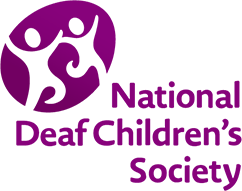Personal profiles
A personal profile is a document that brings together the most important information about a young person. It can be shared with anyone caring for them or working with them so they can support them in the best way possible.
Personal profiles (which are called personal passports when an adult fills it in on behalf of the young person) aren’t just for school, college, university or work – they can be useful in other situations like sports clubs and health appointments, too.
If the young person is happy to, we suggest that they fill in the personal profile themselves. It’s a good way to encourage them to be more independent and to think about their own needs. If they don’t want to or need more help, working on it with a trusted adult is a good alternative.
Tips on creating a personal profile
-
Be specific and detailed. For example, instead of ‘I need to take regular breaks’, try ‘I need to take a five-minute break for every hour of listening’.
-
But don't say more than needed – really important information might get missed if there’s too much text.
-
Create different passports for different situations. Teachers and tutors might need to know different things that a sports coach, for example.
-
Set a reminder to update it at least once a year. The start of a new school or calendar year is a good time, as new teachers, tutors, classmates and colleagues might not be as deaf aware as you'd like them to be.
-
Don’t include information that is too personal if it would limit who you’d share the profile with. Tell the relevant person this information in a different way (e.g. face-to-face or in a letter) that will be more private.
-
Although we’ve created Microsoft Word templates, we understand you might want to create and deliver profiles differently – or that you might want to include accessibility needs related to more than your deafness. There are free web-based options, such as AXS Passport, that allow you to sign up, create a profile, add adjustment needs and start sharing.
Tips on using our templates
These templates are starting points, designed to adapt to suit your needs. To help you express your personality and feel more ownership over your personal profile, you can add or delete sections, change font sizes and even add in different colours. (Please note: The formatting of the digital Microsoft Word versions may appear differently in online platforms, such as Google Docs. Using a desktop version of Microsoft Word helps maintain formatting.)
- Suggested text with examples of what you might want to say are in italics and in square brackets. Delete and/or replace the text with what works best for you.
- Most of the questions in the personal passports use empty text boxes, which you can type into. There are some sections with checkboxes; you should be able to click on the box to add an ‘X’ for the relevant options.