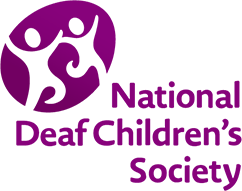Online safety expert
Each issue, a different professional shares their expert advice and gives information to help you support your child. This time Rachel Nahum, an online safety expert at Safety Net, shares her insights.

What does your job involve?
I deliver training sessions about how to keep safe online. These sessions are for professionals, parents and carers, and children and young people. I deliver in schools, community venues, residential homes, and also online. I have previously run sessions for parents of deaf children and professionals working with deaf children, exploring the additional risks for deaf children online.
What happens in the online training sessions for parents?
In the session we start by looking at where you can go for support after this session finishes. We examine the real risks online and then work through scenarios. There’s discussion too, and there have been times in my sessions where we’ve all had to agree to disagree on areas such as screen time and the age at which children and young people should be able to use social media.
What are the most common questions you’re asked by parents?
It’s always: “What age do you recommend that children start using social media?” And: “What age do you think a child should have a mobile phone?”
What are your top tips for parents of deaf children to understand and support children in the online world?
Disabilities are hidden online. A hearing person and a deaf person can communicate via type/memes/emojis etc, and they don’t need to disclose they’re deaf. This can be incredibly empowering. However, sometimes deaf children and young people can be more vulnerable as they may misinterpret online posts or post something that could be misinterpreted by others. This can lead to bullying or continuing communication with someone who is being unkind or is undesirable.
What are the most rewarding and challenging parts of your job?
The most rewarding is working with children and empowering them to know what to do if they see something they don’t like online. The most challenging is when people have very strong opposing views about children and young people and technology.
What can parents do after the training to continue to develop their skills?
There are five websites that I recommend people look at after my sessions:
- The best place to start is thinkuknow.co.uk.
- For reviews of games, apps and websites, visit commonsensemedia.org.
- To report anything worrying you, go to childline.org.uk.
- The most up-to-date information is found at parentzone.org.uk.
- For more information on setting parental controls, look at internetmatters.org.
What one piece of advice would you give to parents about e-safety?
My key message in all sessions is that we must ask children and young people regularly: Do you feel safe online? Do you know where to get help if not? It’s often a hugely neglected area. We need to ask questions about their online lives when things are going well, so we have the tools if things go wrong.