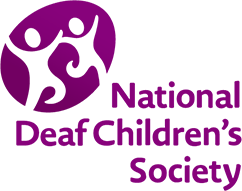How to use radio aids and streamers when you're online
Radio aids and streamers can be very useful for communicating with others in noisy environments. But now your child is spending much more time learning and socialising online at a distance from others, they can still be just as handy for helping your child hear more clearly.
Radio aids
Radio aids are made up of two parts: the transmitter and the receiver. The transmitter is a microphone usually worn by the person speaking to your child. It picks up the person’s voice and sends it wirelessly to the receivers that are attached to your child’s hearing aids or implants. However, radio aids can be used slightly differently so they can send sounds from devices such as laptops, tablets and TVs directly to your child’s hearing aids or implants as well.
Radio aids usually come with a few different cables and connectors in the box, so be sure to keep them safe as they could come in handy. These will differ for each model so it’s best to refer to the user manual for exact instructions.
One popular radio aid transmitter is the Phonak Touchscreen Mic. Using the supplied audio cable, you can connect it to any device that has a standard headphone socket, for example a computer, tablet or phone. The Touchscreen Mic will then transmit the sound from that device to the receivers that it’s connected with. So, if you have anything that you can plug a pair of headphones in to, you should be able to connect it to the radio aid and deliver the sound directly to your child’s hearing device!
Another popular radio aid transmitter is the Roger Pen. It comes with a docking station that you can connect to different sound sources that also have a standard headphone socket. As long as the Pen is in the dock, it will send the sound directly to your child’s receivers.
In general, you have to use an audio cable that usually comes with the radio aid to connect it to a sound source. This is particularly good for using things which stay in one place, for example your TV or desktop computer. It’s not so useful if your child is moving their laptop, tablet or mobile phone around often, as most of us are! If that’s the case, or your child needs to study in different rooms and doesn’t want to move cables and docking stations around with them each time, a streamer may be a better option.
Streamers
A streamer is a product that can also connect to different things around the house, but usually does so wirelessly. So if a laptop, tablet or mobile phone is Bluetooth enabled, your child should be able to use a streamer to hear the sounds that it produces. For this to work you need to ‘pair’ the sound source with your child’s streamer, and then pair the streamer with their hearing aids or implants.
Don’t worry if any of your devices aren’t Bluetooth enabled, as most streamers still allow you to use an audio cable to connect to anything with a headphone socket, like a radio aid does. Although some additional accessories may be required, it will depend on the model of streamer you have.
Most hearing device manufacturers have streamers which only work with their own brand of hearing devices – so it’s important to remember that they can’t be used with other makes. For example, Phonak’s ComPilot streamer only works with Phonak hearing aids, whereas Cochlear’s
Mini Mic 2 streamer only works with Cochlear implants.
A streamer turns your child’s hearing aids or cochlear implants into wireless headphones. So, your child could listen to music,
watch videos or take part in video calls or online lessons without the need to be within a cable length of their laptop or tablet. It also means that the sound quality should be better, as the sound is going directly to your child’s hearing aid or implant rather than coming through a speaker.
Top tips
- Think about how and where your child will use a radio aid or streamer when you’re deciding which one to get – this will help you to make a good choice.
- Don’t forget streamers can only be used with hearing aids or implants made by the same manufacturer.
If you use the products mentioned in this article, the microphone on a hearing aid or implant may become muted so that the only sound heard is via the radio aid or streamer. This is useful for getting good sound quality in noisy rooms, but remember that it would then be difficult for your child to hear environmental sounds, such as doorbells and smoke alarms.