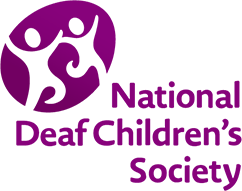How do I add a comment?
To add a comment to a thread in Your Community you must first be logged in.
When you’re logged in you will see a purple box to the right of every thread linking to the community guidelines and contacting the moderator team. Underneath this you have two pink buttons – one to subscribe to the thread and one to add a comment. The purple box and the two pink buttons follow you down the page when you scroll so it is always easy to find them.
To add a comment click the “Comment” button.
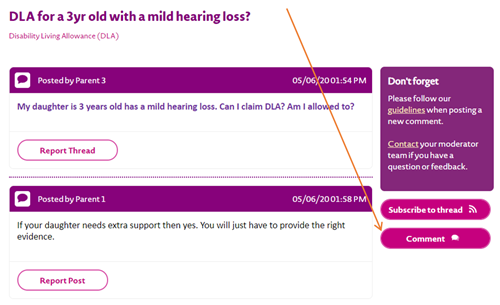
This will take you to the bottom of the thread and you’ll see a text box.
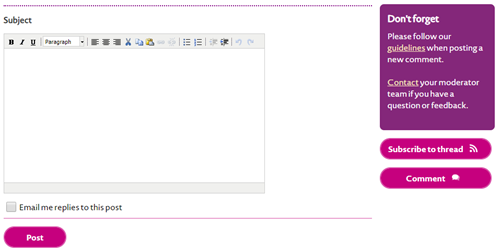
Write your comment in the text box. It is up to you how much you want to share but please make sure you have read the community guidelines before posting. You can edit the text using the icons above, using bold, underlining bullet points etc.
If you want to receive an email to let you know when other comments are added to this thread please select the tick box “Email me replies to this post”,
Before clicking “Post” read over what you’ve written. When you’re happy with it click on “Post”.