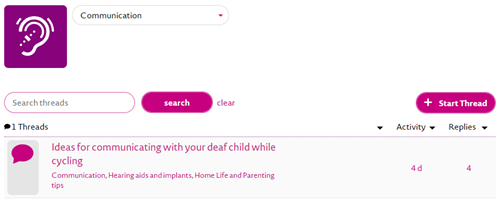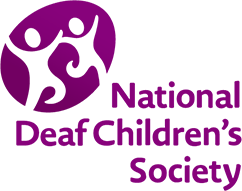How do I search or browse the discussions on Your Community?
The discussions on Your Community are organised by themes and topics.
Each discussion is called a thread. To view the threads you do not need to be logged in.
There is a search box on the Your Community landing page and in each topic, where you can enter key words to find threads on the topics you are interested in.
On the Your Community landing page you can also see a list of the five most popular threads people are commenting on at the moment and a link to all threads.
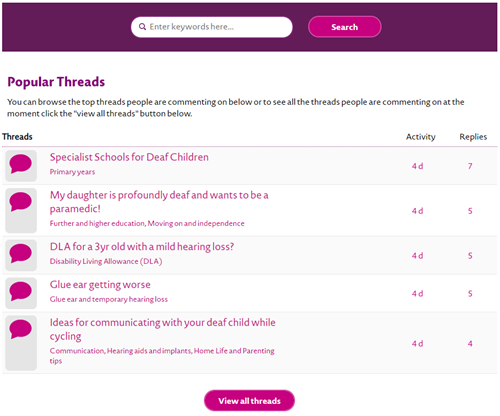
Underneath the popular threads there are buttons with the different themes.

When you click on a theme, the box will turn pink and you will see the different topics, within that theme. You can also see the number of threads within each topic.
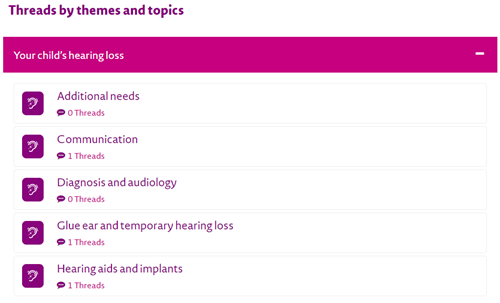
When you click on a topic, you are taken to a new window where you can view a list of all the threads in that topic. You can order the threads alphabetically, by number of replies and when they were last active.