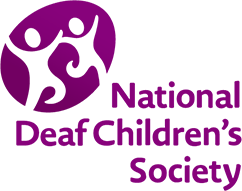Games
Web-based games
The web-based games used to be hosted on the University of Oxford website in the 'Memory Corner' but have since been removed. Please note that because of this, the web-based part of the working memory programme is unavailable.
You will need a copy of a record sheet before you start to complete for each child each time they play.
For any of these games, if the children attain a criterion, they will be automatically led to some bonus games, where they can play a game of their choice as a reward for their success in the working memory activities. When the teacher is introducing the child to the web-based games, the teacher should emphasise that getting to these bonus games is a real accomplishment.
Animals
Counting recall training
- In this game the child is required to remember a sequence of numbers starting from two numbers increasing up to five numbers. They will need to remember these numbers in the same order as they appeared (forward) or in the reversed order (backwards).
- To start click on Level 1 ('Play' box)
- A box with ducks and gremlins will appear on screen. Ask the child to only count the animals and ignore the gremlins. The child must count the ducks on the screen.
- Encourage them to repeat the number to themselves. Then they need to type in this number and click on 'Go' to move to the next screen.
- Repeat the procedure for the next screen: the child must count the monkeys on the screen, repeat the number to themselves, type this number and click on 'Go' (this procedure will be in the following levels).
- The child will need to type in the numbers of ducks followed immediately by the number of monkeys, and click on 'Check'. The child will then be presented with feedback.
- If the child types in the wrong answer twice, a multiple choice option will appear. They will need to select one.
- After they typed in (or clicked) on the correct answer, they should click on 'Next question'. They must not click on the 'Next question' button until the feedback states that the answer was correct.
- When they get to type in their answer, a dragon will appear. The child must be aware that for some levels they should type in the numbers forward and for others they will need to type them in backwards.
- The main emphasis of the training is to get the child to repeat/sign the numbers. For example, if they are remembering a two digit number, then for the first number (two2) they should keep saying/signing to themselves "2, 2, 2, 2, 2". If the second number is four, then they should repeat "2 4,2 4,2 4,2 4,2 4,2 4".
- Children should keep a record of the levels they have achieved. Next time they play counting recall, they should go to the following level - you may need to remind them of this.
Numbers
Backward digit recall
- To start, click on Level 1 ('Play' box)
- A grid of three rows will appear on the screen.
- Show the child the numbers on the screen and point out how the numbers are arranged from left to right on three rows. They must watch the positions of the numbers as this will help them remember each number when they need to say the numbers backwards.
- Tell them that the numbers they need to remember will light up in a sequence, and they must remember them in the correct order. Encourage them to repeat this number to themselves. Then they need to type in this number and click on 'Go' to move to the next screen.
- Repeat the procedure for the next level: the child must repeat the numbers that light up, to themselves, type this number and click on 'Go' (this procedure will be repeated in the following levels).
- In Level 1 they need to remember two numbers, so two numbers, one after the other, will light up.
- In Level 2 they need to remember three numbers. The amount they need to remember increases with each level.
- The next screen will show a grid without numbers. The child will need to type in the sequence of numbers that were highlighted, backwards, and click on 'Check'. The child will be presented with feedback.
- If the child types in the wrong answer twice, a multiple choice option will appear. They will need to select one.
- After they typed in (or clicked) on the correct answer, they should click on 'Next question'. They must not click on the 'Next question' button until the feedback states that the answer was correct.
- Two strategies that children should be encouraged to use:
1. To watch the position of the numbers
2. To practice the numbers by repeating them to themselves. - Children should keep a record of the levels they have achieved. The next time they play backward letter recall, they should go to the following level. Children will need to be reminded next time they go to play that they should start at the next level on.
- If children struggle with the position of the numbers, download the following blank grid and ask them to point at where the one, seven and nine would be.
Letters
Backward letter recall
- To start click on Level 1 ('Play' box)
- A grid of three rows will appear on the screen.
- Show the child the letters on the screen and point out how the letters are arranged from left to right on three rows. They must watch the positions of the letters as this will help them remember each letter when they need to say the letters backwards.
- Tell them that the letters they need to remember will light up in a sequence, and they must remember them in the correct order. Encourage them to repeat this letter to themselves. Then they need to type in this letter and click on 'Go' to move to the next screen.
- Repeat the procedure for the next level: the child must repeat the letter that lights up to themselves, type this letter in the box and click on 'Go' (this procedure will be repeated in the following levels).
- In Level 1 they need to remember two letters, so two letters, one after the other, will light up.
- In Level 2 they need to remember three letters. The amount they need to remember increases with each level.
- The next screen will show a grid without letters. The child will need to type in the sequence of letters that were highlighted, backwards, and click on 'Check'. The child will be presented with feedback. If the child types in the wrong answer twice, a multiple choice option will appear. They will need to select one answer.
- After they typed in (or clicked) on the correct answer, they should click on 'Next question'. They must not click on the 'Next question' button until the feedback states that the answer was correct.
- Two strategies that children should be encouraged to use:
1. To watch the position of the letters
2. To practice the letters by repeating them to themselves. - Children should keep a record of the levels they have achieved. Next time they play backward letter recall they should go to the following level. Children will need to be reminded next time they go to play that they should start at the next level on.
- If children struggle with the position of the numbers, download the following blank grid and ask them to point at where the a, g and i would be.